Theory
Topics 2 and 3 of EDCI 337 covered the subjects “where and how do we learn in general and/or with Multimedia” and “Multimedia Design for Learning.” These topics were supplemented by labs on sketchnoting, annotating content using ‘TechSmith capture’, and creating original Multimedia tools through the H5P toolkit. Scroll to the bottom of my post to check out my creations!

Photo by My Life Journal on Unsplash
Multimedia Design for Learning
When using Multimedia (audio, video, interactivity, typography, text, and stories) in the classroom it needs to be effective; in other words, “supported by strong scientific research” from researchers such as Mayer (Alexander, n.d.). Learning outcomes can be described as the “transfer of knowledge” or alternatively asked as a question of how can you transfer information so that you can recall and construct new knowledge? (Alexander, n.d.). The Principle of Multimedia that words and pictures are better for learning than words alone relies on the reduction of distractions, the management of essential processing, and the increase of generative processes (Alexander, n.d.; Pastore, 2018). The effectiveness of this principle also depends on student motivation, accessibility to technology, varying student abilities (eg/ vision/hearing impairments), and preference/authenticity to the learners (Pastore, 2018). A summary of all of the Principles of Multimedia Learning can be found here.
Where and How We Learn
Alexander reveals that over time, many of history’s prominent educational theories have progressed into models and paradigms (Alexander, n.d.). The Cognitive Learning Paradigm is made up of different theories such as the Dual Coding Theory and the Cognitive Theory of Multimedia Learning. Behaviourism, Constructivism, and Socio-Constructivism also are key educational models/movements that have moulded today’s knowledge of classroom behaviours and learning processes (Alexander, n.d.). These theories and their relevance to education and Multimedia will be exposed and built upon below.
Dual Coding Theory explains how the human brain stores information in two different forms: audio and images (MacMahon, 2013). There are two “short term channels“—one for visual and one for verbal information—that work to summarize concepts before moving them to longterm memory (Dumont, 2017; MacMahon, 2013). This theory is strengthened by the following principles:
- Modality: visuals and narration is better than visuals and text
- Redundancy: use only two inputs for clarity (eg/ text and audio or images and audio)
- Coherence: leave out unnecessary stimulation (eg/ music, flashing colours/words, etc.)
- Personalization: speak in a conversational style to connect with an audience
(MacMahon, 2013)

Photo by Product School on Unsplash
The Cognitive Theory of Multimedia Learning (CTML) encourages learners to make sense of the content they are presented with and build a coherent mental representation to create new knowledge (Sorden, page 2). CTML is based on three assumptions: the dual-channel assumption (the brain has separate auditory and visual channels), the limited capacity assumption (there is a limited amount of information that the brain can hold at one time—The Cognitive Load Theory), and the active processing assumption (people must listen for relevant information, construct it in an organized fashion, and apply prior knowledge to it) (Dumont, 2017; Sorden, pages 2-3).
We have three kinds of memory: “sensory memory” which allows us to perceive new information (that stays in our mind for less than .25 of a second), “working memory” that processes information (these few pieces of material are held in our minds for less than 30 seconds), and “long-term memory” which holds all of our knowledge for an indefinite amount of time (Dumont, 2017; Sorden, page 3).
This article defines meaningful learning as an “active” process where the knowledge that is constructed can be applied to new situations such as “problem-solving transfer” (Sorden, page 6).

Photo by Robina Weermeijer on Unsplash
To see my work that went beyond the word count and read more about the “Laws of Learning,” the concept of flow, and view examples of Multimedia that support these theories and principles, please read more!
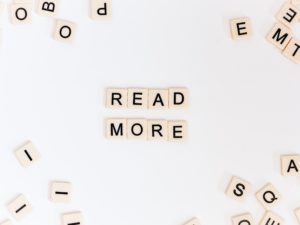
Photo by Sincerely Media on Unsplash
Alexander discusses Thorndike’s three main Principles of Learning, also known as the “Laws of Learning”, that when present, make learning more successful (Alexander, n.d.). They are related to knowing your learners and their environment (Alexander, n.d.).
-
- Readiness: the learner is interested and in a state ready to learn.
- Exercise: the learner repeats what they have learned multiple times.
- Effect: a learner is more likely to want to learn when they get a reward for learning rather than a punishment. Educators must make sure their students associate learning with a good feeling.
(Alexander, n.d.).
How could we as educators use Multimedia tools to support the “Laws of Learning”? Leave a comment below!

Photo by Tim Mossholder on Unsplash
A final aspect of how we learn involves the Concept of Flow (Khare, 2018; Spencer, 2017). “Flow” is when you are “in the zone” and able to tune out all distractions and time and place because of how engaged in a task you are (Khare, 2018; Spencer, 2017). Educators have realized how important this feeling is for learning so research has shown five factors that allow the state of flow to be achieved:
- The task needs to be something you love! aka Intrinsically rewarding
- Clear goals need to be set along with a feeling of progress
- Feedback must be given continually, immediately, and clearly
- Learners must have agency over the task. Must be in the Zone of Proximal Development!
- There needs to be “intense focus on the present moment”
(Khare, 2018; Spencer, 2017)
In school, we can facilitate “flow” by harnessing the power of Multimedia tools and providing opportunities for games and the gamification of subjects, free and personal inquiry researching time, differentiated instruction, and student–centred teaching (Khare, 2018; Spencer, 2017).

Photo by Avel Chuklanov on Unsplash
Multimedia Supported By These Theories and Principles
H5P Toolkit:
H5P allows the creation of interactive videos, presentations, games, and more. It is an accessible tool because of its availability on any web browser. However, creating Multimedia learning objects with H5P does not always mean they will be congruent with the Multimedia learning principles; you must always keep them in mind so the new tools are effective for your learners (McCue, June 11, 2020). If used correctly, the following principles can be supported: the signalling principle, the spatial and temporal contiguity principle, and the feedback principle (McCue, June 11, 2020). I can see this being a really interesting tool to use with intermediate and middle years classes. By giving them the opportunity to go at their own pace (segmenting principle) and learn Check out my first H5P below!
Annotating:
Annotating is a useful Multimedia skill for “video tutorials, photos, screenshots, help, itineraries, etc” as it allows for easy integration of the following principles: signaling, spatial contiguity, and segmenting (McCue, June 9, 2020). Here you can find an annotated photo of my notes that I used to write this blog post!
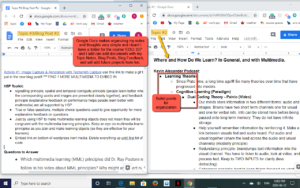
Sketchnoting
Sketchnoting is an excellent Multimedia tool that allows for the support of the following principles when used effectively: multimedia, split attention, redundancy, signalling, spatial and temporal contiguity, and segmenting. For my first try, I used information from Alexander’s podcast, Pastore’s video, and the H5P Lab. I found it difficult to put enough images in relation to the text in order to make my sketchnote look aesthetically pleasing. Sketchnoting is a technique that definitely helps you remember the content more than just typing it on a Google Doc like I usually do however, it is much more time-consuming. Despite the increased time and effort needed to sketchnote, it’s benefits are astronomical and I would love to attempt it again.


Click here and here to get a closer look at my sketchnotes! Thanks for checking out my (very long) blog post! I found this topic to be very interesting!
References
Alexander, K. (n.d). How We Learn – Learning Theories [Audio podcast]. https://soundcloud.com/user-433569679/how-we-learn-learning-theories.
Alexander, K. (n.d). Learning Theories For Multimedia [Audio podcast]. https://soundcloud.com/user-433569679/learning-theories-for-multimedia.
Alexander, K. (n.d). Multimedia Design For Learning – Overview [Audio podcast]. https://soundcloud.com/user-433569679/multimedia-design-for-learning-overview.
Alexander, K. (n.d). Principles of Learning [Audio podcast]. https://soundcloud.com/user-433569679/principles-of-learning
Dumont, A. [Polimi OpenKnowledge]. (2017, September 13). A brief history of Learning Theories (Ariane Dumont). [Video file]. https://www.youtube.com/watch?v=fgnd4rj2pT8&feature=emb_title
Khare, K. (2018, April 24). The State of Flow while Learning. Retrieved June 12, 2020, from https://medium.com/a-teachers-hat/the-state-of-flow-while-learning-d1d15f332fa0
MacMahon, C. (2013, January 15). Dual Coding Theory & Multimedia Learning. [Video file]. https://vimeo.com/57440483
McCue, Rich. (2020, June 9). EDCI 337 Lab: Screen Capture & Annotation [Video]. Retrieved from https://www.youtube.com/watch?v=_x9aU5eUfPc
McCue, R. (2020, June 9). EDCI 337 Lab: Sketchnoting [Video]. Retrieved from https://www.youtube.com/watch?v=xxySeAj_GJs
McCue, R. (2020, June 11). EDCI 337 Lab 3: H5P – Create interactive content, Interactive Videos, Games, Quizzes & more [Video]. Retrieved from https://www.youtube.com/watch?v=y6D52JyrHAc&feature=youtu.be
Pastore, R. (2018, August 16). What is Multimedia Learning? What is Multimedia? [Video file]. https://www.youtube.com/watch?v=g-sknUVq1mk
Spencer, J. (2017, December 3). What is Flow Theory? What does this mean for our students? [Video file]. https://www.youtube.com/watch?v=iUsOCR1KKms&feature=emb_title
Sorden, S. D. (n.d.). The Cognitive Theory of Multimedia Learning. Retrieved June 12, 2020, from http://sorden.com/portfolio/sorden_draft_multimedia2012.pdf.




