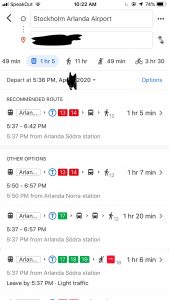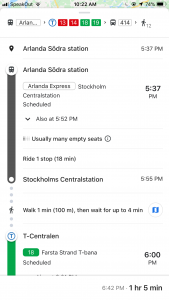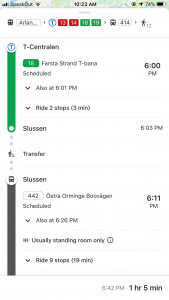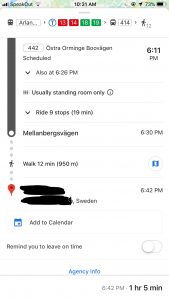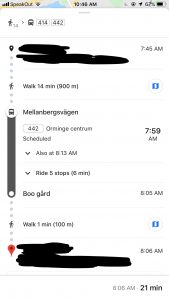EdTech Blog Post #5: Coding With Google
Welcome back to another exciting entry on the abilities of Google! In today’s classrooms, we are seeing the importance of technology and the amazing things that students are able to do with it. A current trend we are seeing in North American schools is the use of coding. Coding allows students to use computers and produce instructions to create endless possibilities. How does this relate to Google? Well, let us tell you!
https://www.youtube.com/watch?v=D2i4MC_BFv4&feature=youtu.be
CS First is “a free computer science curriculum that makes coding easy to teach and fun to learn”. This program supported by Google offers a variety of coding courses and programs that teach a variety of introductory coding experiences. CS First provides both free and paid coding courses that can be accessed through your school or free through your Google account. Since we are not a school, we decided to explore what was available in the free version. There are 2-options for students to choose from. The first is a variety of 1-hour stand-alone coding activities that usually revolve around a story or character development. The second option is a course option that offers 8 coding activities in one specific area of interest. What we like about the coding options is that there are 3 different levels (Beginner, Intermediate, and Advanced) for students to choose from. This allows students to gauge their coding abilities and pick an activity that works best for them.
We attempted to complete the first activity, however, I was unable to figure out how to complete the project. Unfortunately, none of us have experience with coding and would have to dedicate more time and effort to learn how to code. I think in the future, it would be fun to incorporate coding in the classroom but we all need a bit more experience before feeling comfortable enough to teach it.